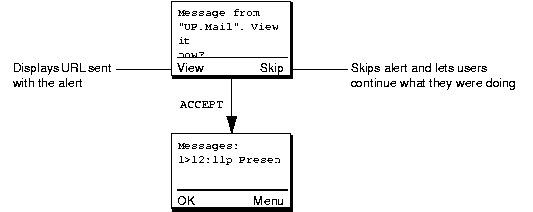
A WML service can send notifications containing one or more of the following entities:
The deck, image, and digest content types are described on page 54. The sections below describe the alert and cache operation content types in more detail.
From the user's perspective, the most obvious notification content type is an alert. An alert typically includes a short message (or title) and a URL that the user can request.
When a WML service sends an alert, the UP.Phone can do any of the following depending on the urgency specified:
The user can configure the UP.Phone to enable or disable each of these indicators.
Figure 5-1. Popup message from the UP.Mail service
In addition to providing the alert indications described above, the UP.Phone adds each alert it receives to its Inbox card. The Inbox card is normally accessible from the user's Home Menu (as shown in Figure 5-2).
Users can navigate to the Inbox card at any time to view the alerts they have received most recently. When the user chooses the alert in the Inbox, the UP.Phone requests the URL provided by the alert.
Figure 5-2. Inbox card displaying UP.Mail and UP.Market alerts
NOTE Most devices running the 4.0 UP.Browser reserve approximately 1500 bytes for storing nine alert titles and associated URLs in the Inbox. As a result, you should limit your alert information (title and URL) to a combined size of 160 bytes. You should also keep your alert title as short as possible so users can read it without scrolling.
UP.Phone caching can greatly improve the performance perceived by the user. When a user visits a URL, the UP.Phone caches it. The next time the user requests the URL, the UP.Phone retrieves it directly from cache instead of re-requesting it from the UP.Link Server (see page 51 for more information).
You can control when a URL expires from the cache by including a <meta> element in the deck header that specifies the time to live (TTL). In some cases, however, you may want to explicitly remove a URL from the cache--for example, if it becomes obsolete before its TTL expires. To remove a URL from the cache, you must send a cache operation to the device. Cache operations can instruct the UP.Phone to remove individual URLs or all URLs for your service from the cache.
As described on page 59, you can include a cache operation in a digest along with WML content. To remove a URL asynchronously "behind the scenes" (in other words, without waiting for the user to request the digest), send a notification that contains a cache operation.